# Getting started
# Partner types
To utilize serviceX as an enterprise, you need to register your organization account on serviceX Dashboard (you can try our sandbox environment here). Credify supports 2 partner types:
Financial Institution/Service Providers
partners who offer financial services and are looking to expand their reach to markets. They can use our platform to reach a wider audience by integrating with markets that are already using our services.
Market
partners who have a large customer base and are looking to offer financial services to their users without the hassle of building and managing the infrastructure. They can integrate with our platform to offer BNPL, Cash Loan, and Insurance services to their users.
# Set up
# For Markets
- Register your organization account
- Update users' information you can share
- Go to the Settings -> General information tab
- Click Update -> Organization role
- Select
Marketas your organization role - Select
Basic provided scopes. If you are not sure what to select, please proceed with the default settings. Advanced provided scopesis optional. You can skip this setting.
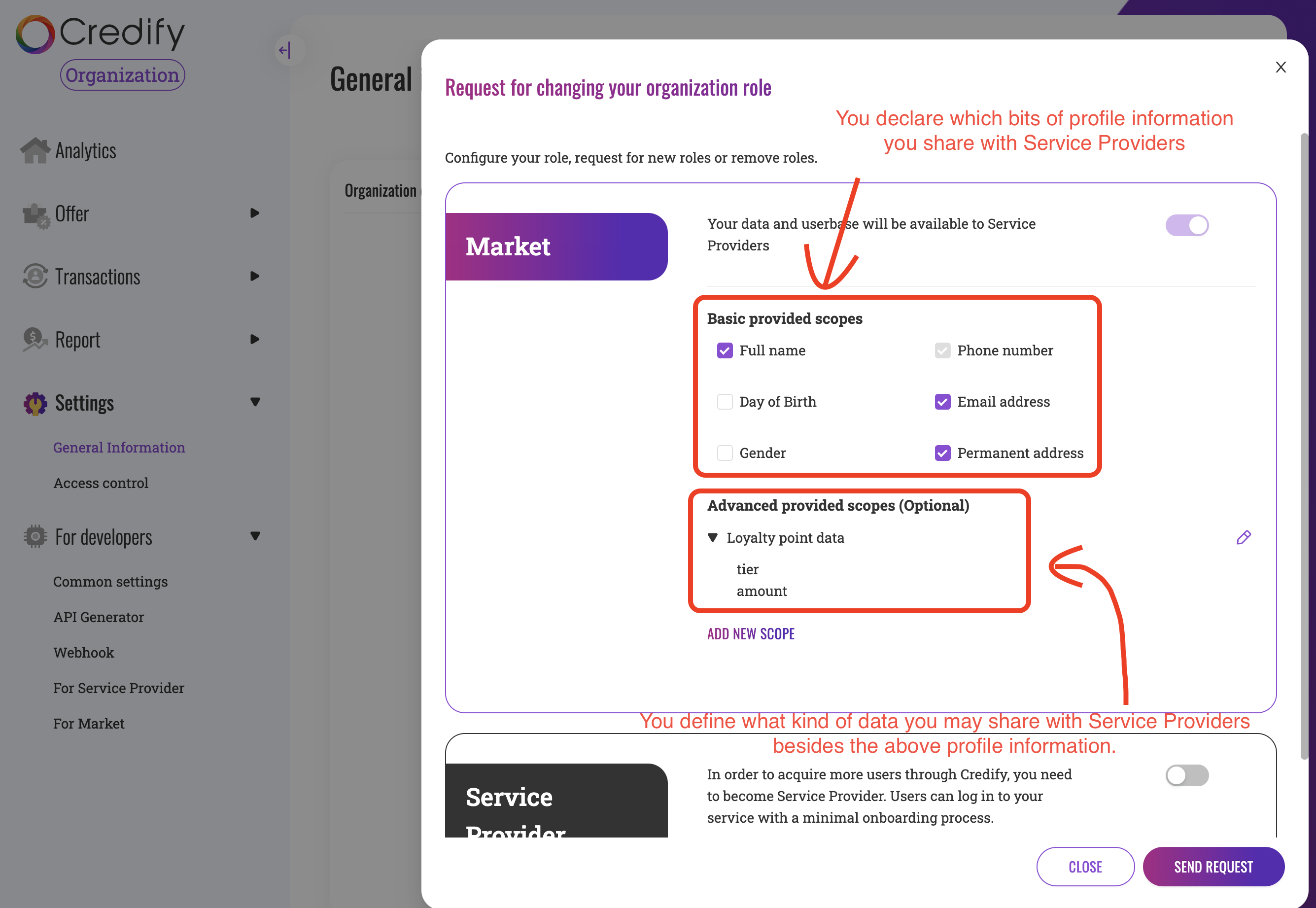
- Update the
Api base URL. This URL will be used for callback to your system. In case of BNPL/PO Financing, we have a convention to add/bnpl/orders/:intentId/redirectto the end of the Api base URL. For example, if your Api base URL ishttps://example.com, the callback URL will behttps://example.com/bnpl/orders/:orderId/redirect.
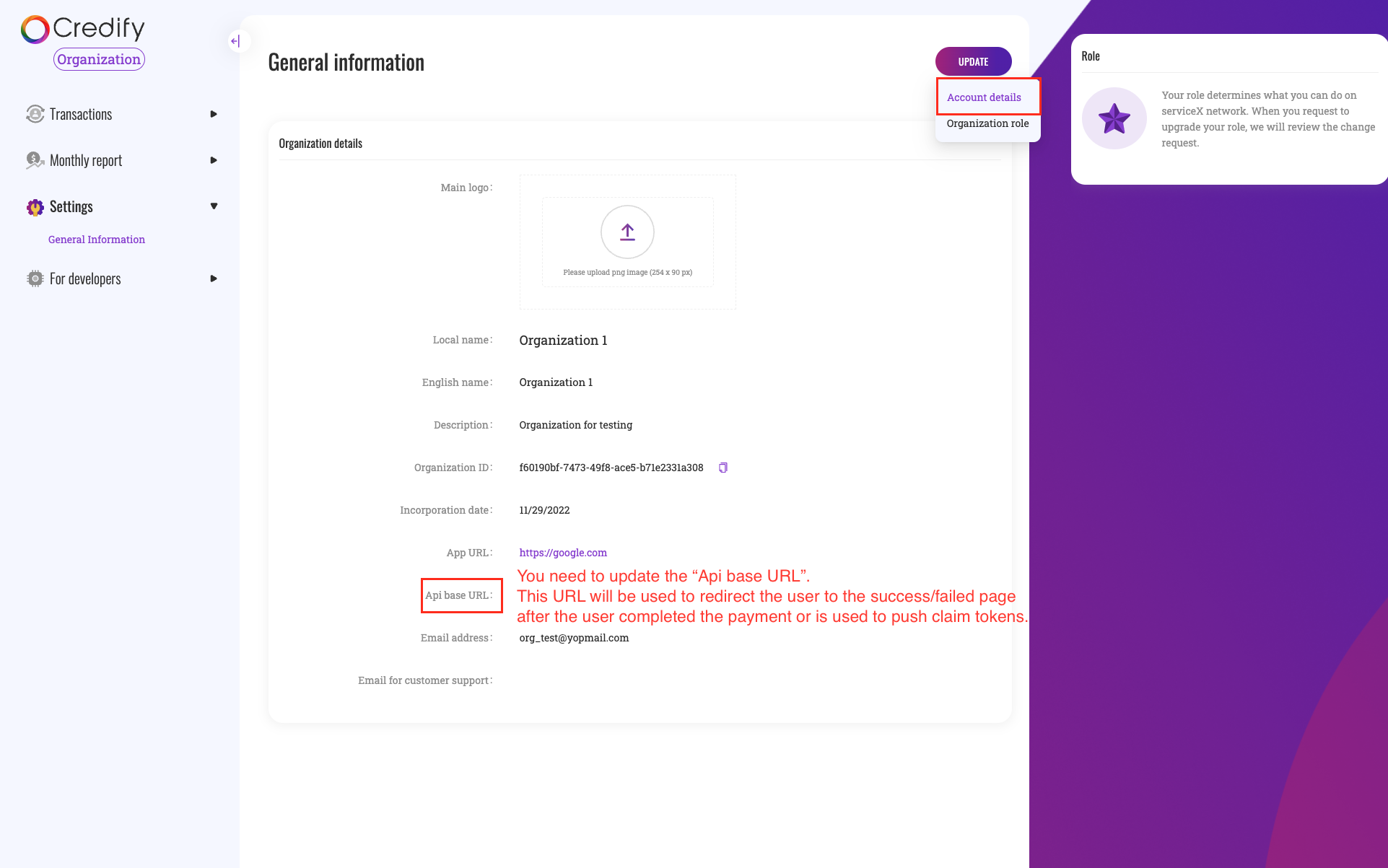
- Go to
Settings > Access Controlin Dashboard and whitelist Service Providers for them to promote offers on your platform- If you are interested in testing BNPL, please select
BNPL provider(underOtherssection) at this step. This is a sandbox BNPL provider that we provide for the testing purpose.
- If you are interested in testing BNPL, please select
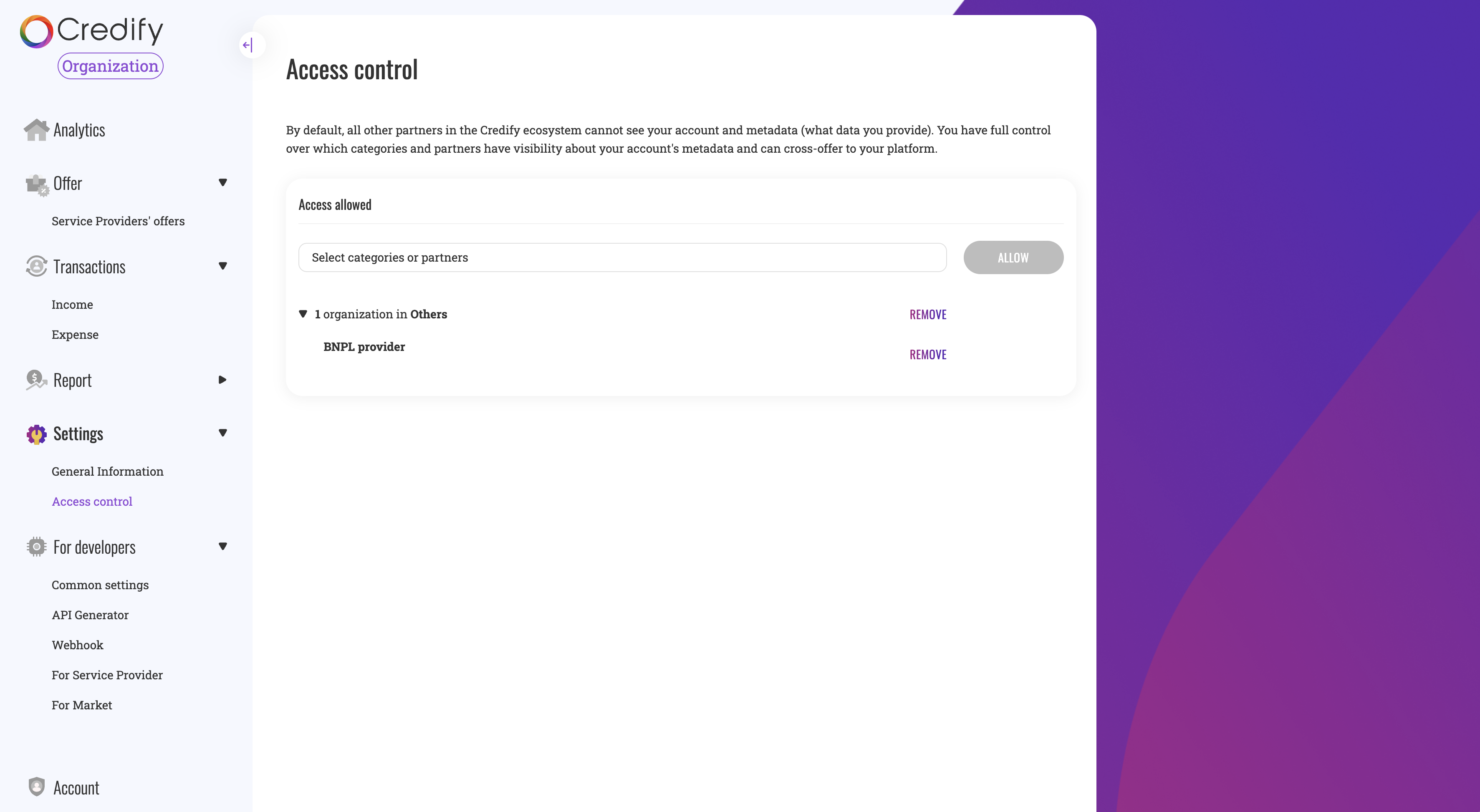
- Get started with integration!
# For Service Providers
- Register your organization account
- Update your organization information
- Go to the Settings -> General information tab
- Click Update -> Organization role
- Select
Service Provideras your organization role - Provide URLs for configuration. You can update these values later.
- Ask Credify team to register your products that you would like to offer on serviceX
- Credify team configures products as we agree on a contract
- [Optional] Create promotion offers
- You can create offers that promote your products. Every offer needs to link a product of yours
- Get started with integration!